1. Open an instance of the OBI Adinistration tool
2. Click File--> New and give a name like SAPBW to the repository
3. Click File--> Import from Multi-Dimensional
4. In the Import from Multi-Dimension dialog box provide the parameters for connection to the XMLA Data structure
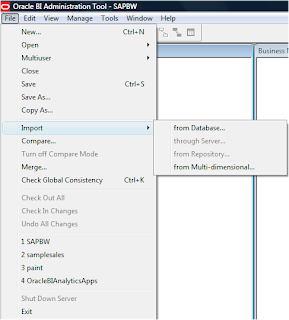
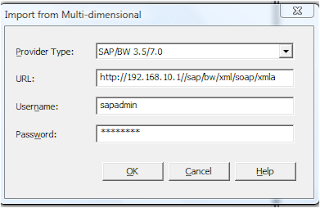
5. This is the imported SAP Cube structure
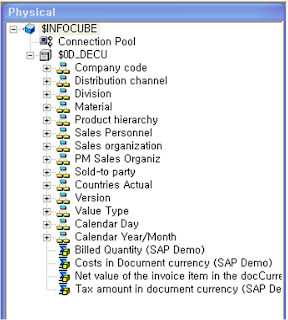
6. Create a new Logical Model with necessary logical joins as per requirements
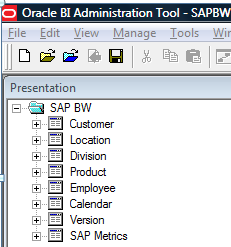
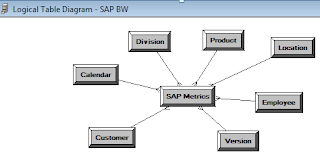
7. Create the Presentation Layer as per requirements
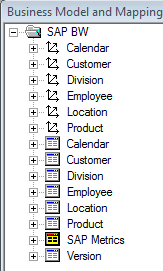
8. Make the necessary updates to the configuration files and starting the OBI services
9. Logon to OBI Presentation services and create a sample report to validate the data
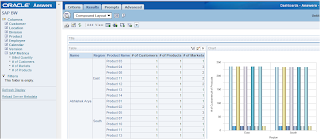
Does this only work with SAP or can other multi-dimensional data sources be imported?
ReplyDeleteWhat would be the pre-requisites for ESSBASE?
ReplyDeleteI believe like this is got to do with the selected column and underlying logical model. Are these columns selected from a single star. Let me know the star details beacuse as per the error it indicates a missing attribute but I see that there are couple of attrib columns selected.
ReplyDeleteWe have not done any changes with respect to the joins. We have just dragged and dropped the Cube from Physical layer to Business and Presentation layer.
ReplyDeleteCould this error be related to the volume of data? We have huge data in the cube.
Did you try setting up a valid filter criteria to any attribute that constrains the data. Also I may have to look at the rpd.Can you mail me the rpd with password.You must have complex joins and also set aggregation to metrics.
ReplyDeleteI can understand and I honor any organization policy. I thought that it was a POC that you were working on.Unfortunately this is a very generic error and to nail this down you may have to run a simple request which you did already.Please try running the logical SQL directly on the database and check if it returns errors. I have asked you to set aggregation like Sum, Count.. on metrics. I hope it works. Also can you create a simple rpd with data sets of smaller cube. Build a good logical star of that and try validating with a small request filtered to bring in less number of rows of data.
ReplyDeleteHow are the infoobjects declared as navigational attributes for the infocube handled in OBIEE?
ReplyDeleteOBIEE needs repository changes to accomplish this. The BMM layer needs to be modeled to handle the values for Units, Currency Codes.
ReplyDeleteThe data is through seperate dimension columns for Units and Currency. So the report will have a seperate columns for Units, Currency.
Do you know if this approach for connecting OBIEE to SAP BW will exploite the BW accelerator?
ReplyDeleteDear Ramana,
ReplyDeleteI followed the same steps, but when i open the hierarchy, i cannot see all the levels? I am using OBI EE 10.1.3.4 on top of SAP BW R3.
Any advice? I am in a POC, so your prompt response is highly appreciated.
Kind Regards,
Mais